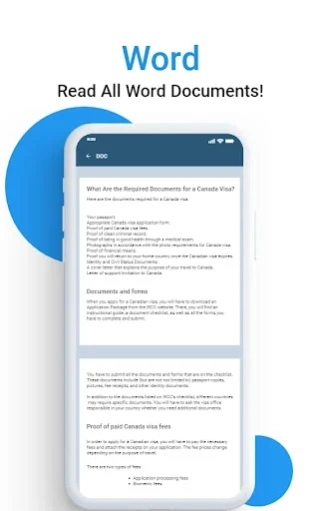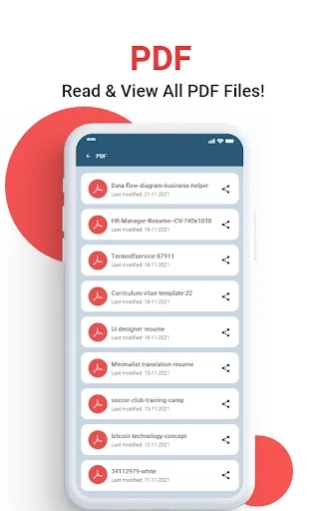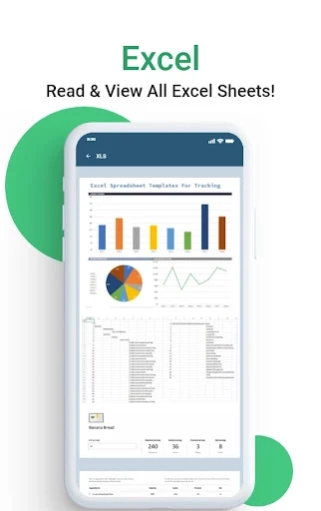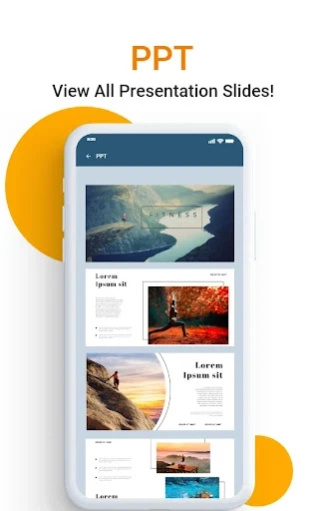MS Office Documents Reader App 1.0.7
Free Version
Publisher Description
MS Office Documents Reader App - MS Office Documents Reader App is a fast application for students & professional
MS Office Documents Reader App is one of the best office app to open files. Free office viewer app is a best file reader and documents viewr application. Now you can use free office, PDF reader all documents app. Best mobile app for easy to use free documents viewer app to open all files on your mobile office app. View all documents in any type of format PDF, word files, PPT, XLS, TXT or any type file format. Easy to use best reader app as a pdf book, ebook reader file manager & file viewer app use any where. Free file opener app to use docx viewer or use any other word reader files It is the best app. This free mobile documents reader app is the best app in office or home and this free productivity tool app use for easy reading documents files.
Office free document PPT files reader app to read all files with one touch. Best document reader app with fast performance view all excel file and free doc viewer app. Free office reader app you can open documents or pdf files that is very simple, and easy to use. Free mobile office application useful for document reader and viewer application. MS Office app - Free Office Suite for Word, Excel, and PowerPoint apps is an all-in-one office suite integrates Word, PDF, Excel, PowerPoint, Forms, as well as Cloud Storage, Template Gallery, and Online Editing & Sharing. Also, Office app can perfectly work with Google Classroom, Zoom, Slack & Google Drive, makes your online work and study more efficient & stable.
Best Edit documents app your office wherever you go with Word Read and edit document. The PDF reader lets you create, read, edit, and share your files quickly and easily. This is the best and amazing document reader app that is really the best and outstanding to all of us
MS Office app - Free Office for Word, Excel, and PowerPoint Best App make your Android a small online office. For remote work, online study, office work, E-learning, etc., Office app can be the No.1 office app. Best word Office App is compatible with MS Office All-in-One Suite, smarter & lighter. One of the best MS apps, All Office in one place. PDF, MS, Excel, Powerpoint r of great features. Very useful & user friendly app.
✪ Best Office app - Free all Doc Reader
Powerful Office Suite Powerful applications Compatible with Word, PowerPoint, Excel, all Docs, Sheets, Slides, Adobe PDF and OpenOffice. convert images to PDF, Word and PowerPoint files with Document, Spreadsheet, Presentation, and OneNote meeting notes . Best Office app I have come across. Works for me. Editing option etc.
Thank you for choosing our mobile office app. Best of luck
About MS Office Documents Reader App
MS Office Documents Reader App is a free app for Android published in the System Maintenance list of apps, part of System Utilities.
The company that develops MS Office Documents Reader App is VOT. The latest version released by its developer is 1.0.7.
To install MS Office Documents Reader App on your Android device, just click the green Continue To App button above to start the installation process. The app is listed on our website since 2024-01-23 and was downloaded 3 times. We have already checked if the download link is safe, however for your own protection we recommend that you scan the downloaded app with your antivirus. Your antivirus may detect the MS Office Documents Reader App as malware as malware if the download link to com.astoolandtech.pdfreader.pdfxlsppttxt.reader.documentfilemanager is broken.
How to install MS Office Documents Reader App on your Android device:
- Click on the Continue To App button on our website. This will redirect you to Google Play.
- Once the MS Office Documents Reader App is shown in the Google Play listing of your Android device, you can start its download and installation. Tap on the Install button located below the search bar and to the right of the app icon.
- A pop-up window with the permissions required by MS Office Documents Reader App will be shown. Click on Accept to continue the process.
- MS Office Documents Reader App will be downloaded onto your device, displaying a progress. Once the download completes, the installation will start and you'll get a notification after the installation is finished.